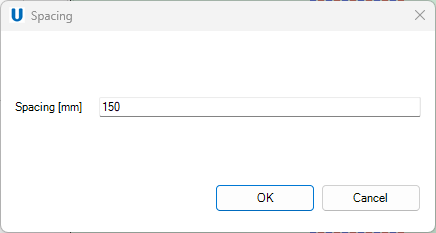Feed Pipes
Create and modify feed pipes.
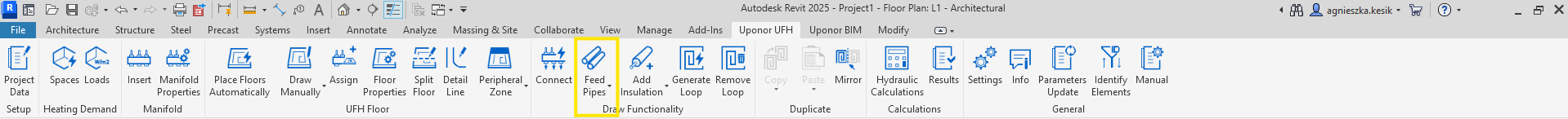
The user could use three functions: Generate From Path, Generate Second Feed and Align.
Generate From Path
This function allows user to automatically generate feed pipes from previously defined path.
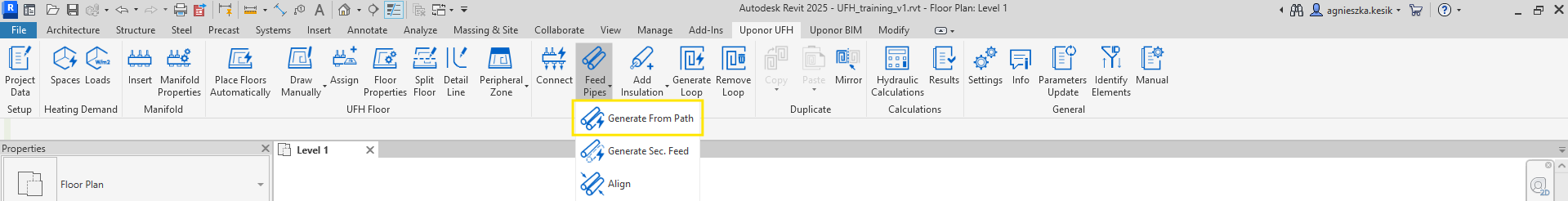
Using this function the user can generate feedpipes without having to use the connect function first. Moreover feedpipes can be generated at an angle other than 90 degrees.
Steps how to generate feed pipes from path
-
Use function Detail line to draw a path which will indicate a route for your feedpipes.
-
The line should start from the manifold at any point in the yellow rectangle and finish in boundary box of connectors.
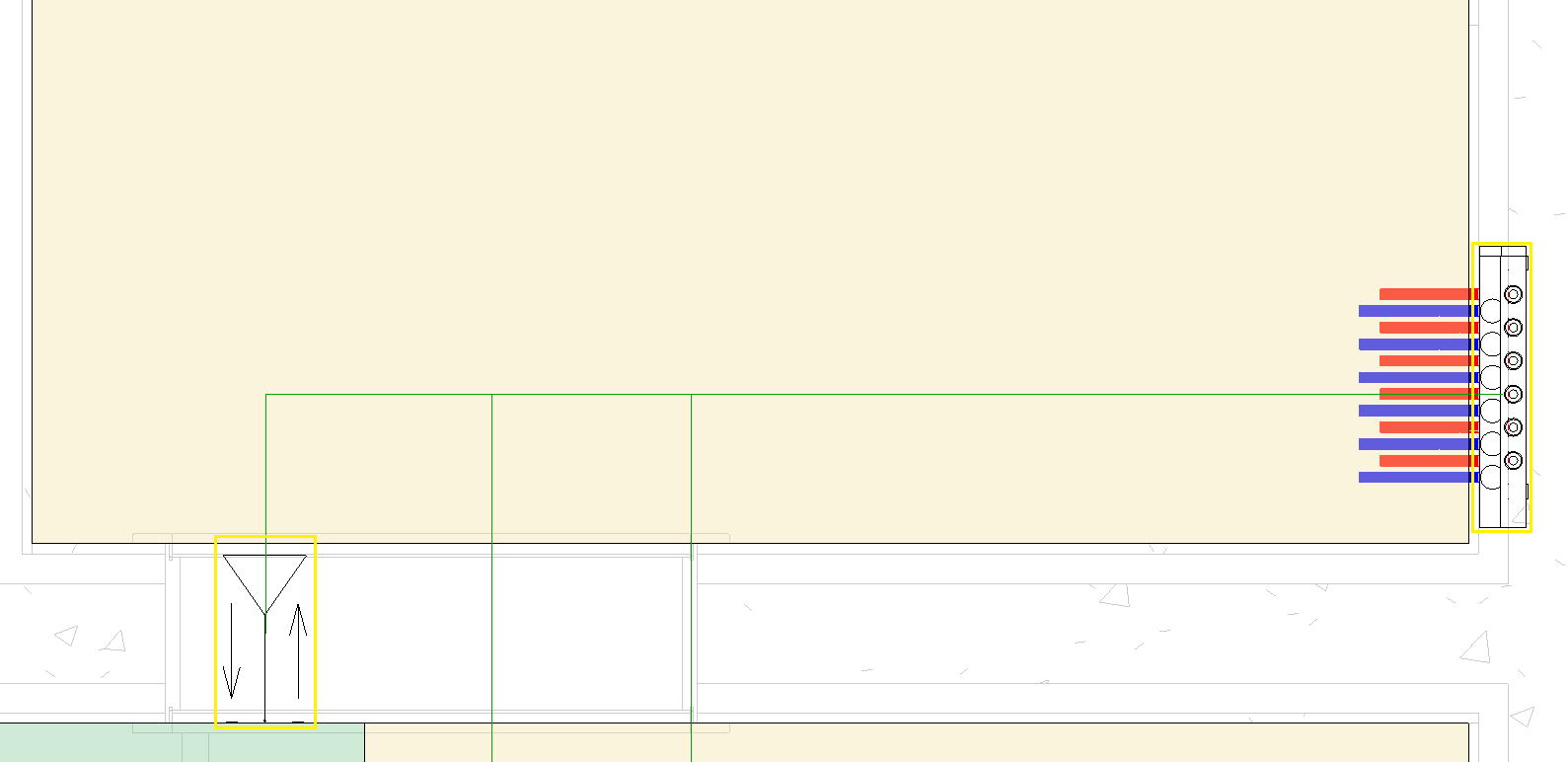
-
Draw line only on the front side of the manifold.
- Connect all the connectors. Remember that feedpipes will be equally distributed on the left and right side of the drawn line so leave enough space. Moreover, keep in mind bending radius of the pipe and do not leave short distances.
Incorrect:
-
Not enough space to generate a pipe:
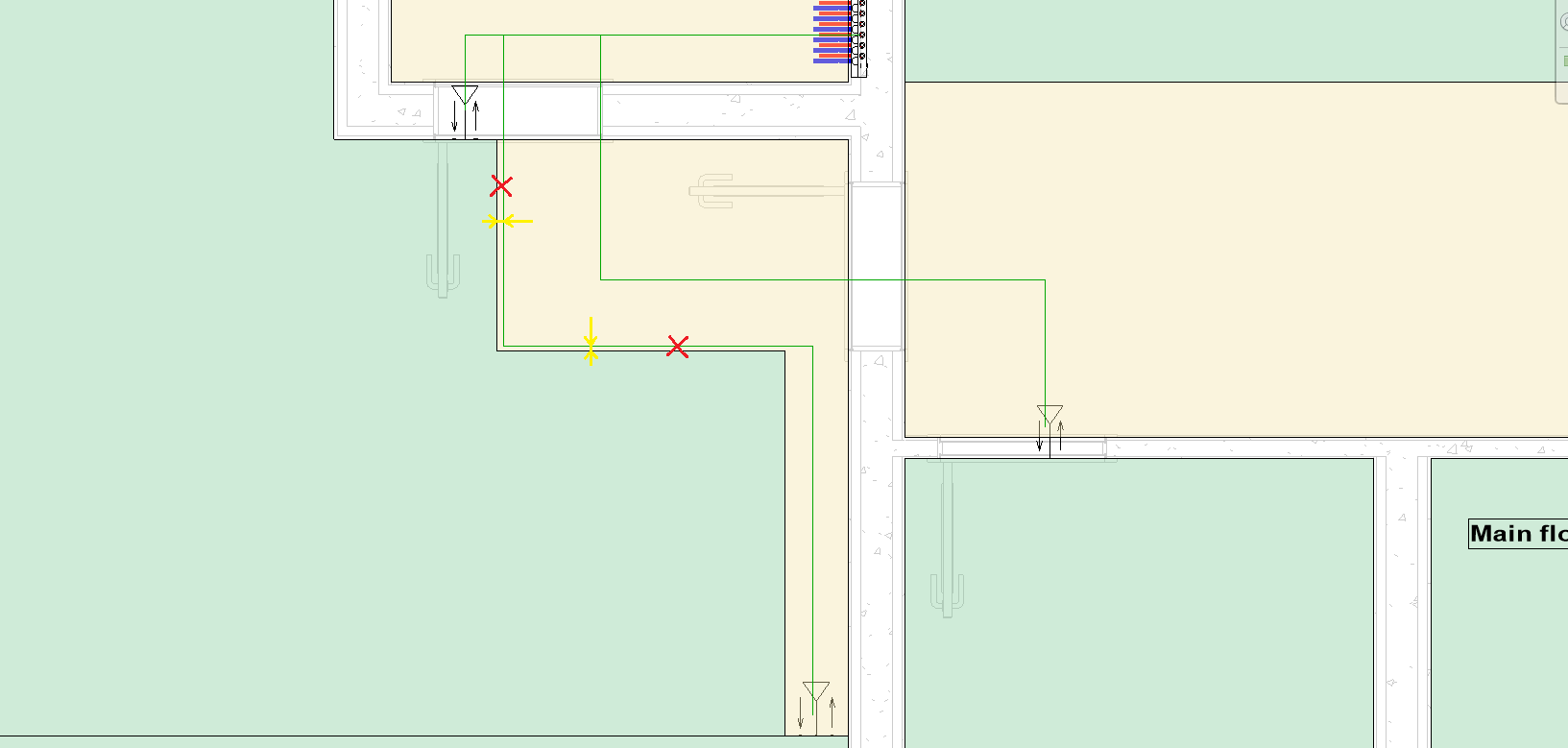
-
Not enough space to generate pipe fittings:
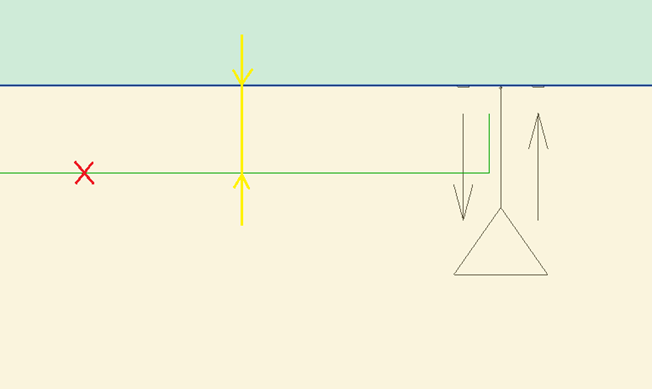
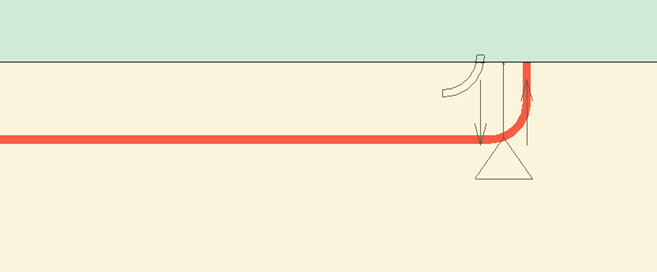
Correct:
- Enough space to generate pipe and pipe fittings:
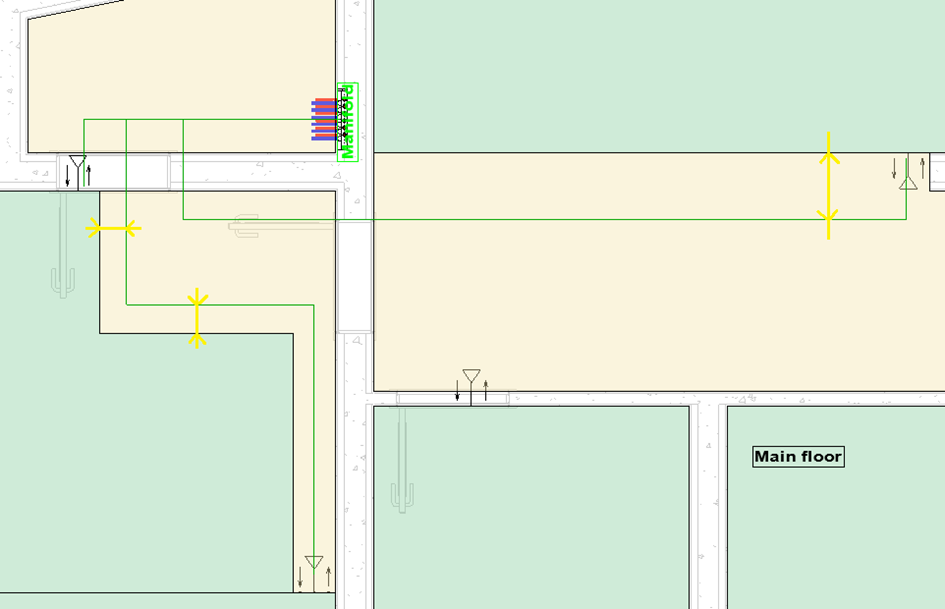
-
-
Click Generate From Path and indicate the spacing of the pipes in Feed Pipes Spacing winodow. The spacing of the first pipe section will be the same as the spacing of the manifold outlets and last pipe section as connector spacing. Click Ok.
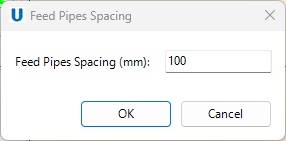
-
Select all the detail lines that indicate the path. Click Finish.
- Select the side of the manifold on which the first outlet will be connected to the first connector.
-
If the user has not used the Connect function before, the Connect Manifold window will appear where the pipe type, pipe offset and pipe length are presented. The data correspond to the elements previously selected in the Project Data or Floor Properties settings. The user could change the preferences for the pipe.
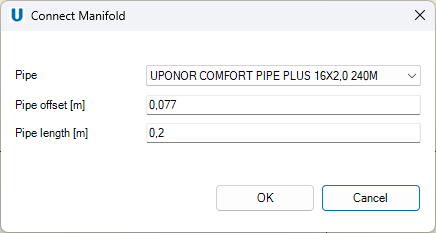
-
Feed pipes are generated.
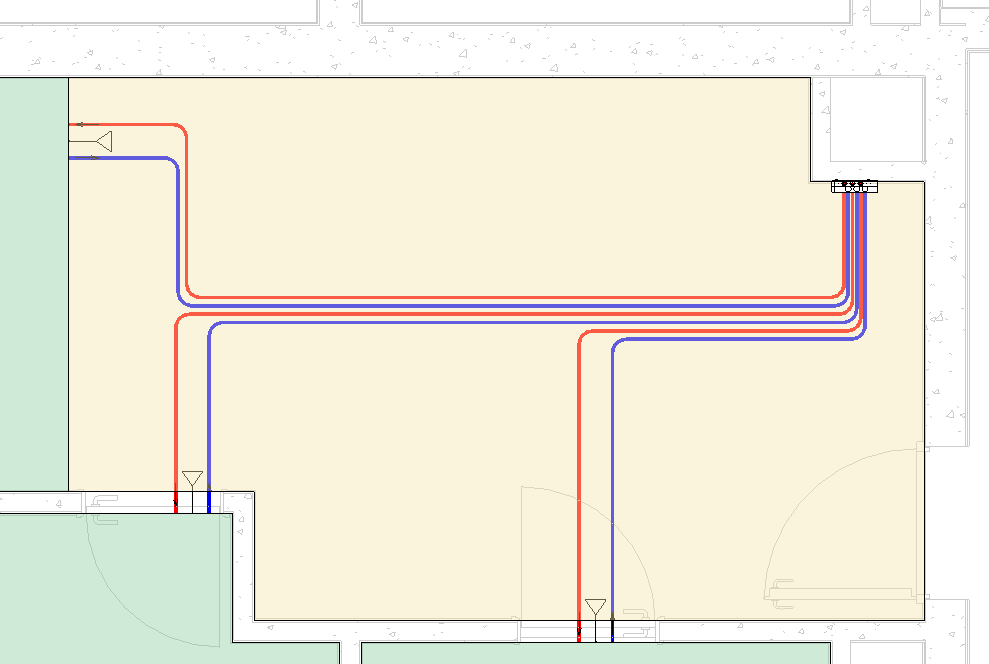
Generate Second Feed
This function generates feed pipes based on a path created using pipe placeholders or using a single pipe path . After clicking the Generate Second Feed icon, the user should indicate the manifold to which the feed pipes are connected. The offset window will appear, where the user could set the appropriate offset for the supply and return pipes.
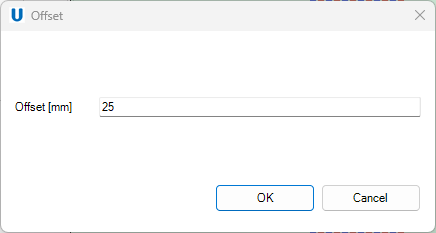
After confirming the offset with the OK button, the pipes should be generated.
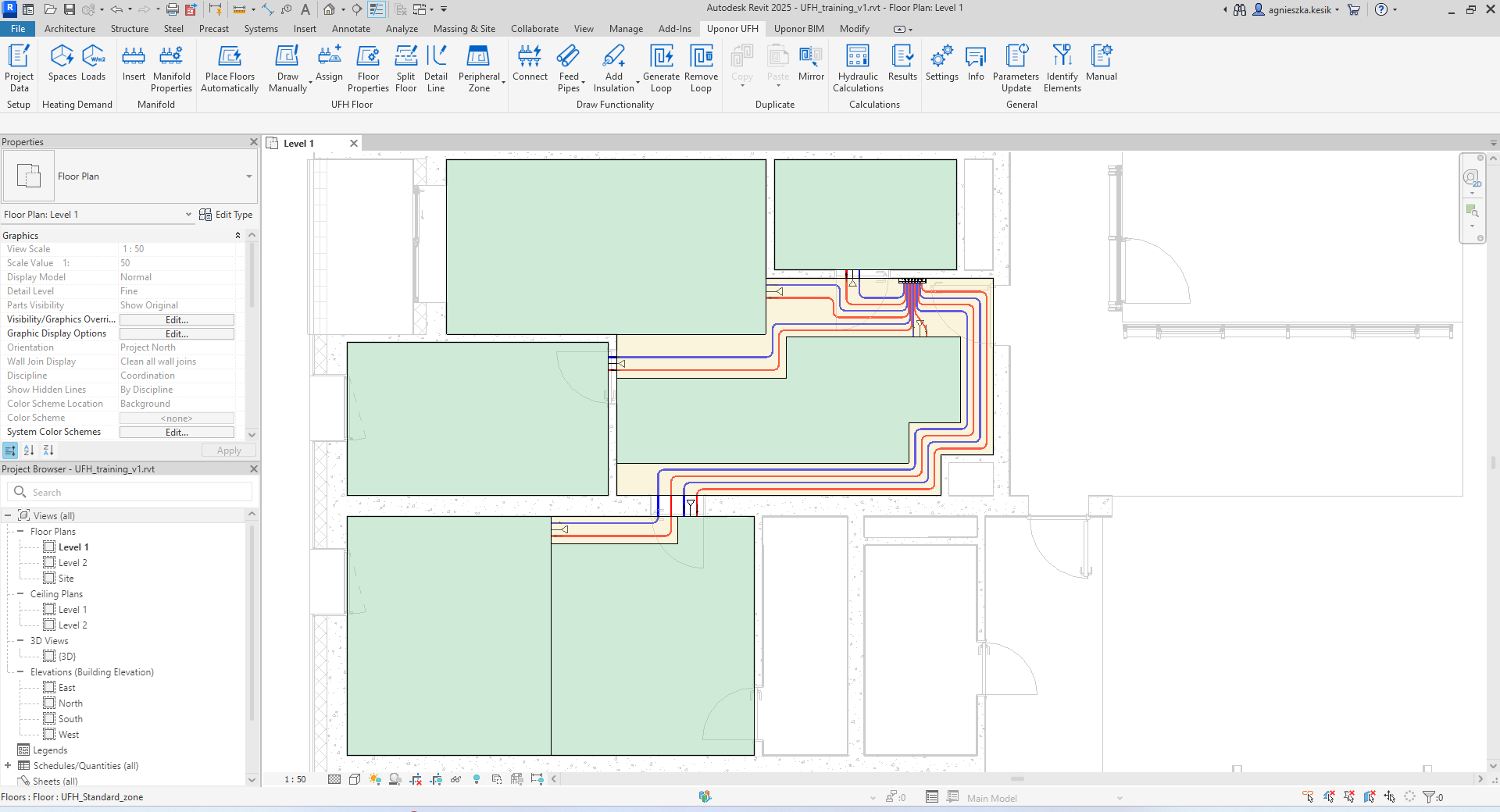
Align Feed Pipes
The Align Feed Pipes function helps in the proper placement of feed pipes. After clicking on the align feed pipe’s function, an Align Feed Pipes window will appear. The user could choose whether he wants to align the feed pipes with equal spacing or with defined spacing.
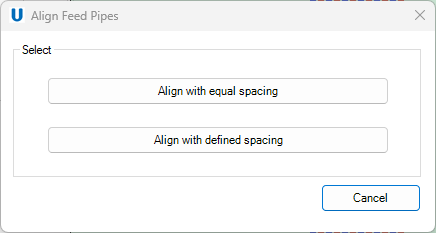
- Align with equal spacing – here the user should select all pipes which will be aligned. The first and last selected pipe will remain in the same place, while all pipes between them will be placed at equal spacing from each other.
-
Align with defined spacing – here the user should enter value of spacing between supply and return pipe. Then the user selects all pipes that need to be aligned. The first selected pipe will remain in its place, while the subsequent ones will be moved from it by the specified offset.