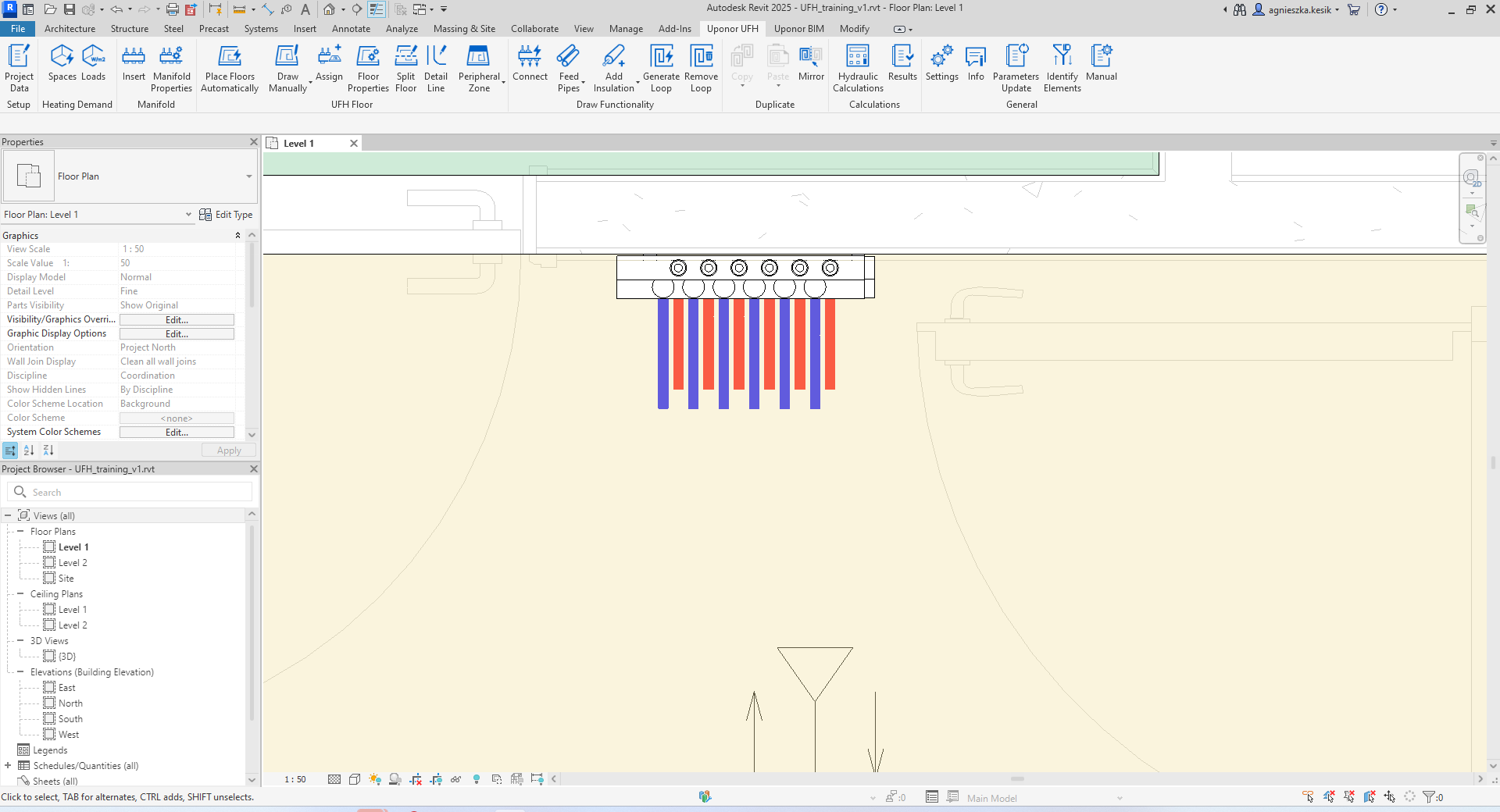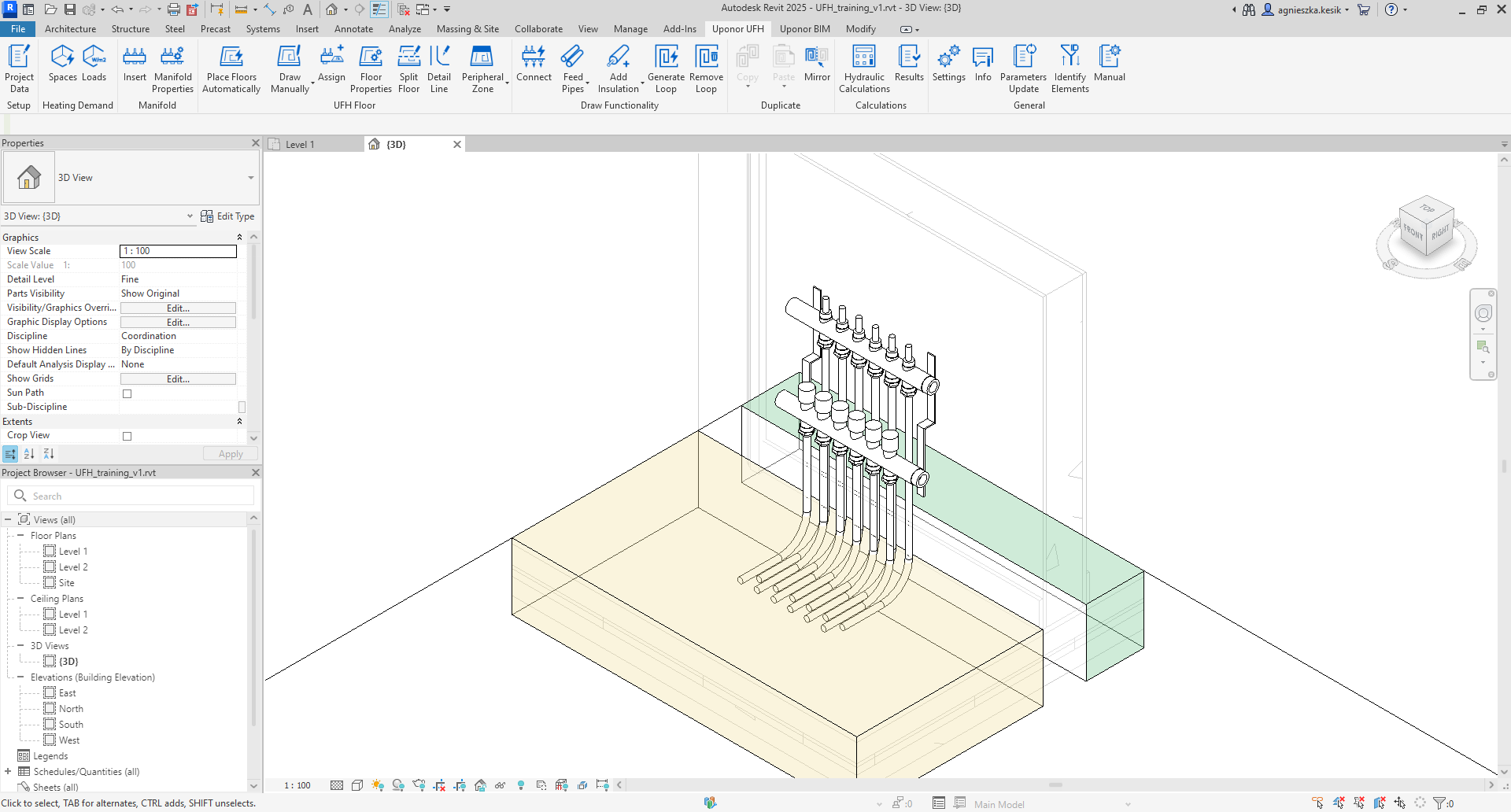Connect
Generates fragment of feed pipes connected to the manifold.
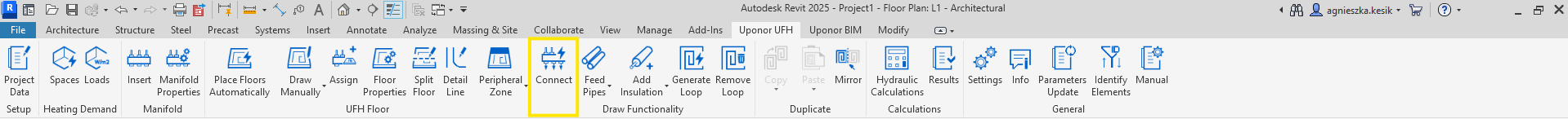
The function allows for smart distribution of connections from the manifold to the preferred length and place them at the appropriate level under the floor.
Steps how to use connect function
- Click on the Connect function on the ribbon.
- Select the manifold where the feed pipes should be created.
-
Connect Manifold window will appear. The pipe, pipe offset and pipe length are presented. The data correspond to the elements previously selected in the Project Data or Floor Properties settings. The user could change the preferences for the pipe.
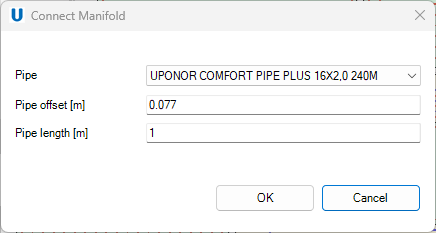
-
After accepting with OK button, feed pipes will be generated. The type, offset and length of the pipe will be as determined in step 3.
-
Feed pipes are connected to the manifold and lie in the floor.