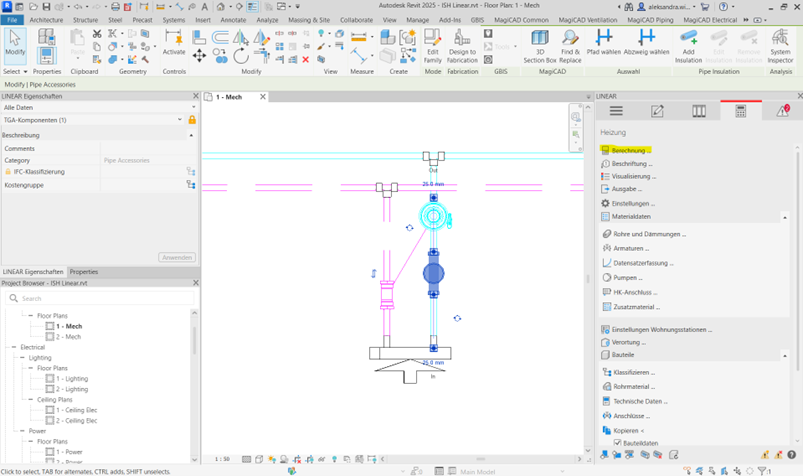External Software Integration - Linear
-
In the Linear menu, the user should select the project scope for heating.
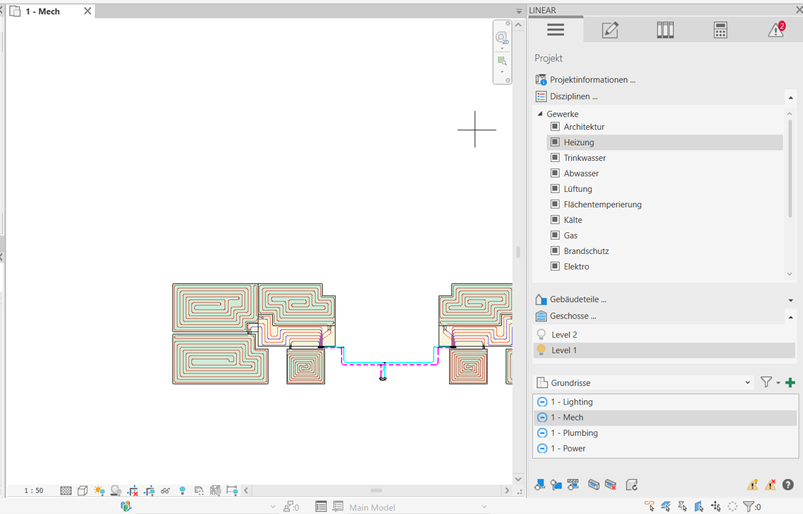
-
The user should classify the manifold as a floor heating manifold.
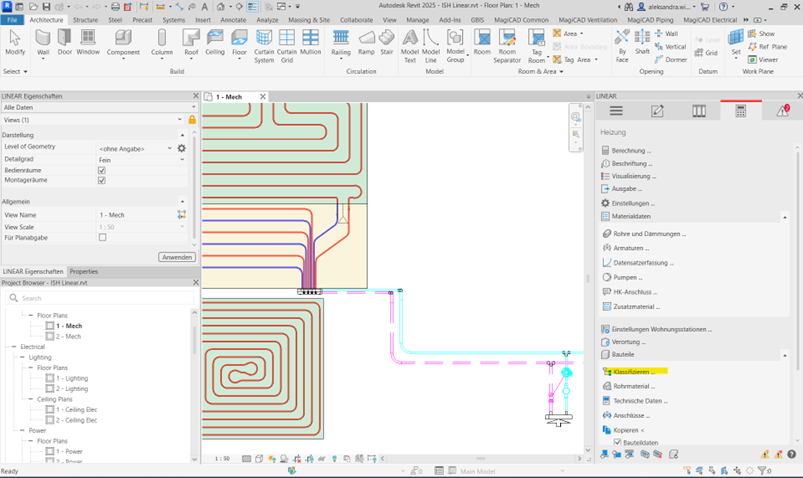
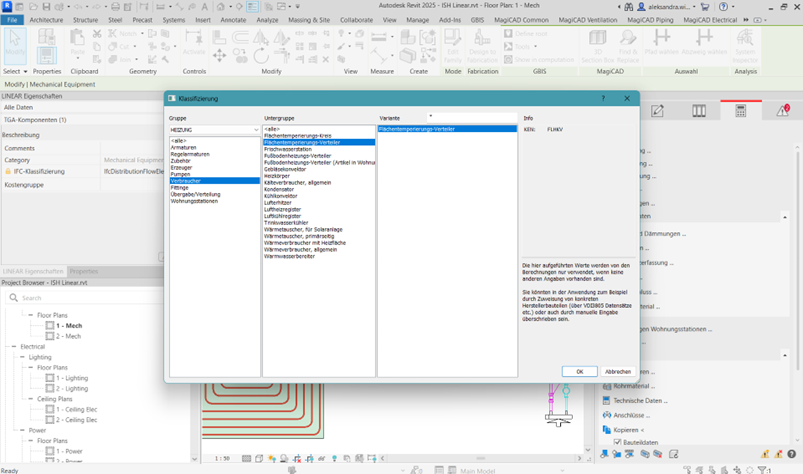
-
After selecting the manifold, the user should enter the mass flow rate, pressure loss, and water volume in the technical data window. Mass flow and pressure loss are calculated in the UFH Plug-in. Water volume has to be calculated additionally.
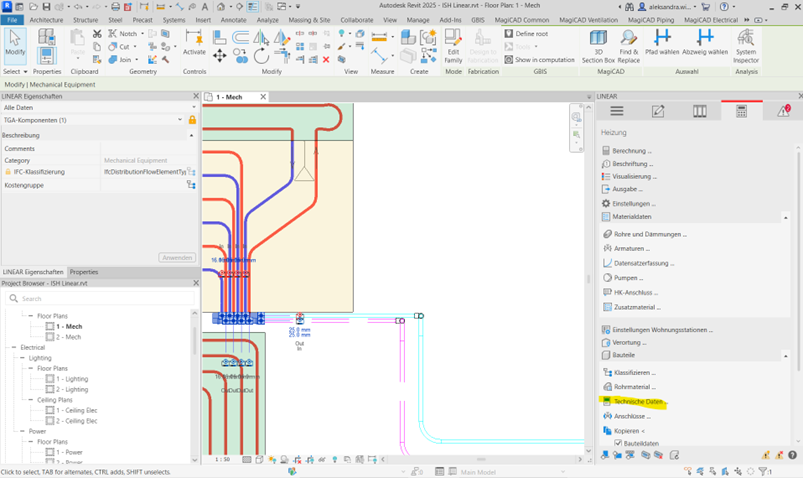
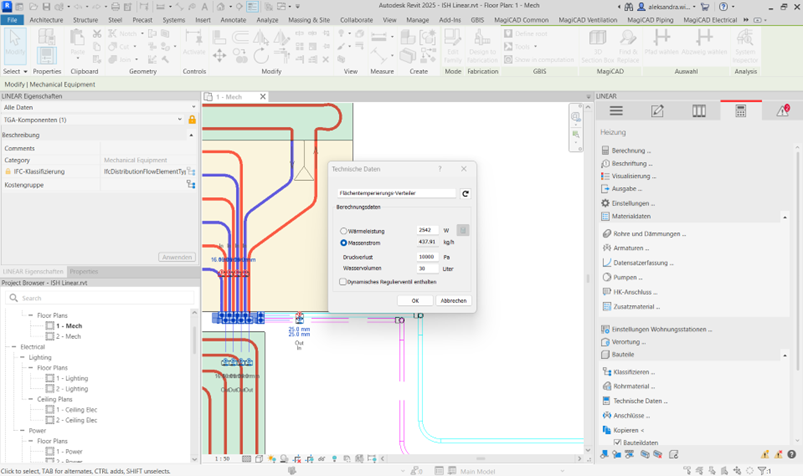
-
In the next step, the user should select the pipe material for the riser.
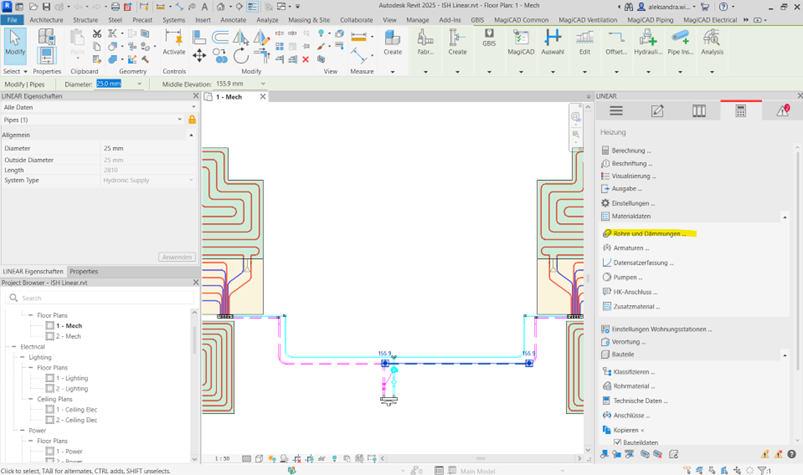
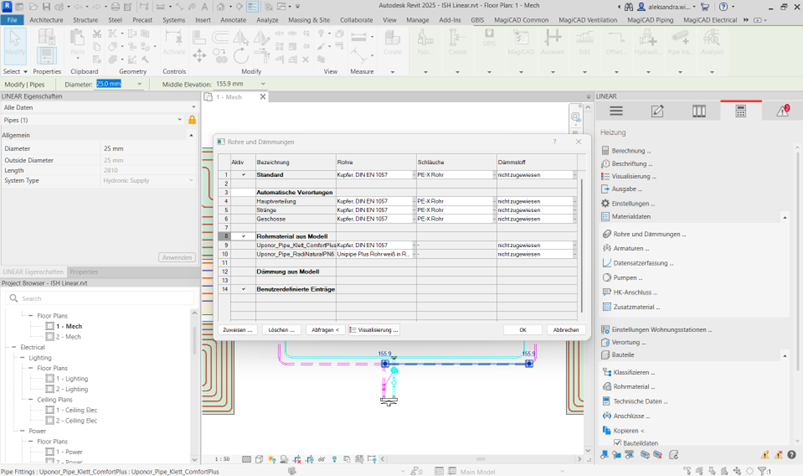
-
The user should add the pump and the differential pressure regulator. To classify the pump and valves, the user follows the same steps as for mapping the manifold.
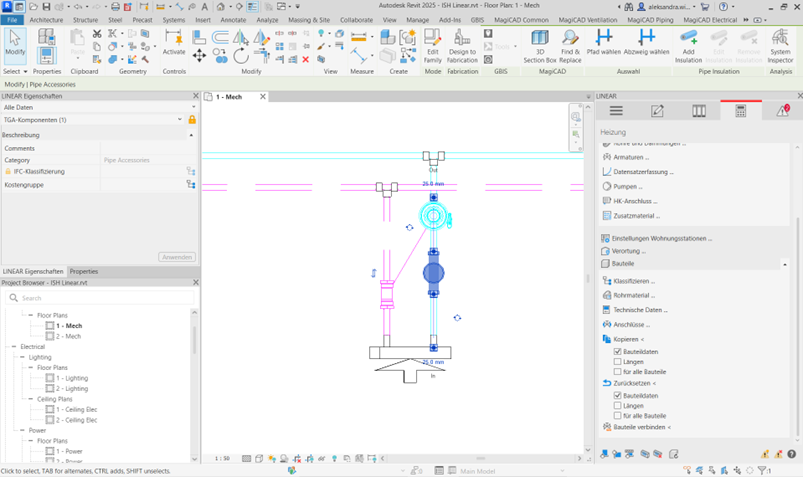
To connect the differential regulator valves, the user should select the Connect Components option (Bauteile verbinden) and select the valves.
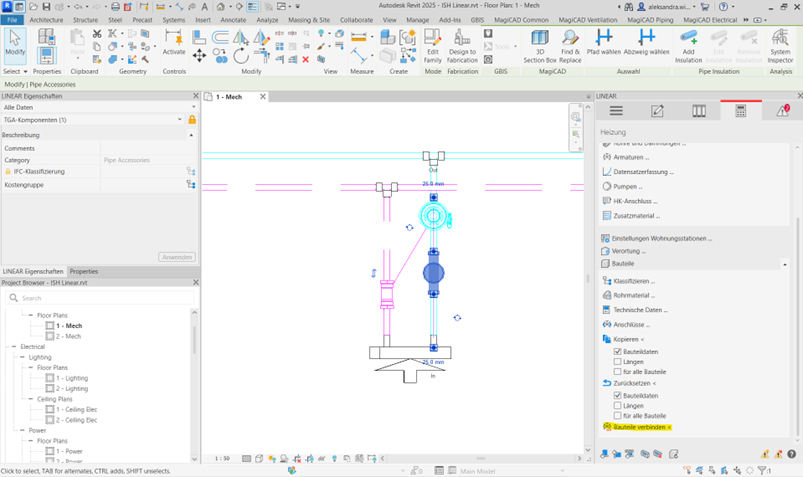
-
At the end of the installation, the user should add the starting point.
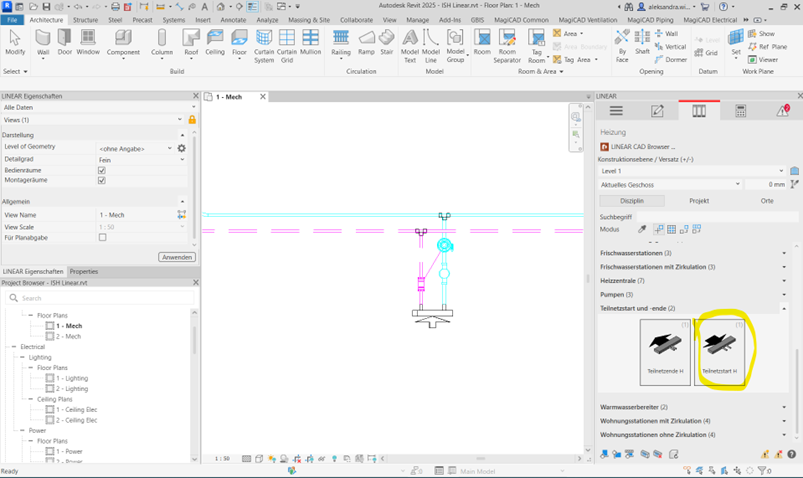
-
In the next step, the user can run the calculation.