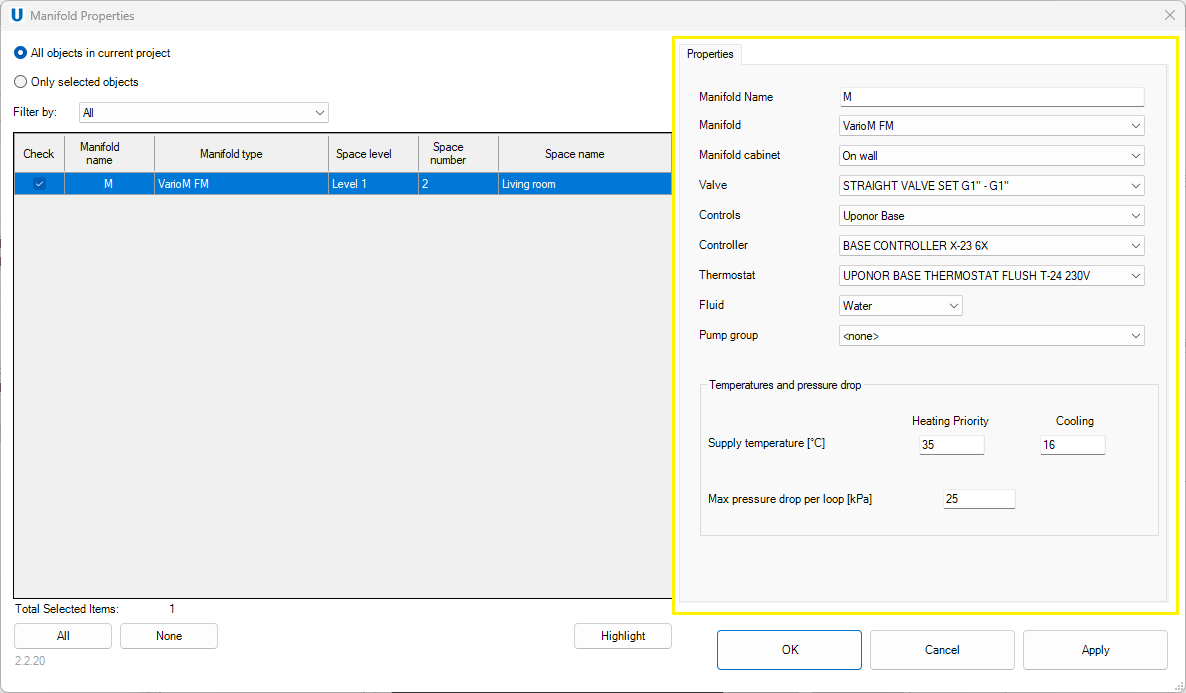Manifold Properties
Presents list of manifolds with their parameters.
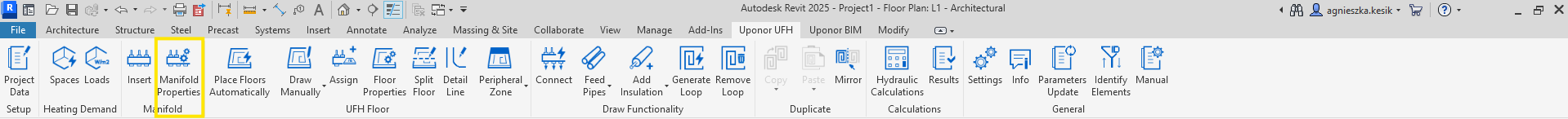
After clicking Manifold Properties function on the ribbon, the Manifold Properties window will appear. There is a possibility to check or change properties for each manifold separately or for all existing manifolds on the drawing. Using the check all or check none buttons, the user can quickly make a selection.
Visibility of manifolds on the list
• All objects in current project– if checked, all manifolds existing in the model will appear on the list.
• Only selected objects – if checked, all selected manifolds in the model will appear on the list.
• Filter by – helps to filter manifolds by levels.
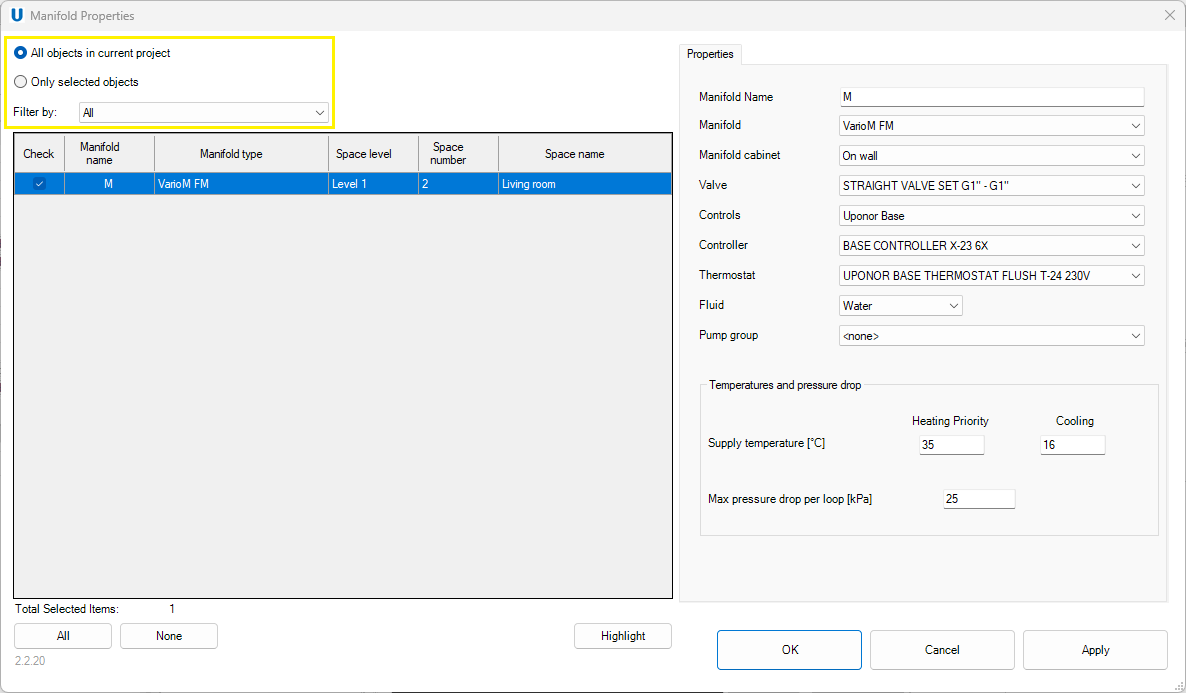
Properties
Here the user could modify the properties of the manifolds already existing in the model.
Note! Newly inserted manifolds in the model will have parameters taken from the Project Data window.
After checking the checkbox in the manifold table, user can view and modify its parameters. There is a possibility to check multiple manifolds at once.
- Manifold Name – unique name of manifold.
- Manifold – type of the hub of a heating/cooling system, connecting both the supply and return lines in a central place. It allows the distribution of heated/cooled water from the source to different circuits of the underfloor heating/cooling system.
- Manifold cabinet – specialized enclosure designed to house the manifold components.
- Valve – control the flow of the fluid within the system.
- Controls – type of control system.
- Controller – temperature measuring instrument and controls module.
- Thermostat – monitors the room temperature and sends signals to adjust the heat outputs.
- Fluid – fluid in underfloor heating/cooling system distributes heat/cold to area around the floor.
- Pump group – consolidated unit comprising essential components vital for fluid circulation and regulation within heating/cooling systems. Its main function is to limit the temperature of the fluid entering the manifold.
Note! Only pipes and manifolds will be used as Revit families in the model.
The rest of components will only be added to the bill of materials.
- Temperatures and pressure drop – the temperatures and pressure data used for calculations.
- Supply temperature [°C] - fluid temperature leaving the manifold.
- Max pressure drop pre loop [kPa] - maximum pressure value. If exceeded, the software will display an error.