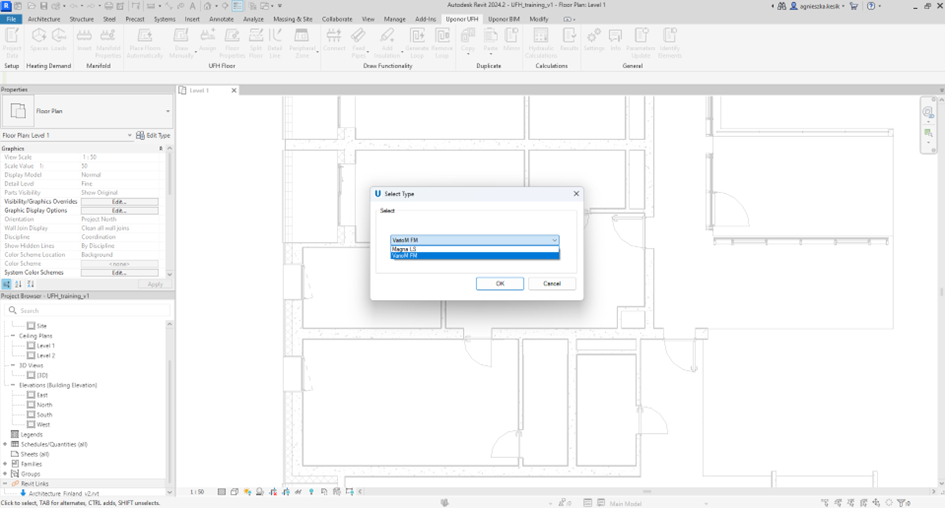Insert
Insert manifold to the model.
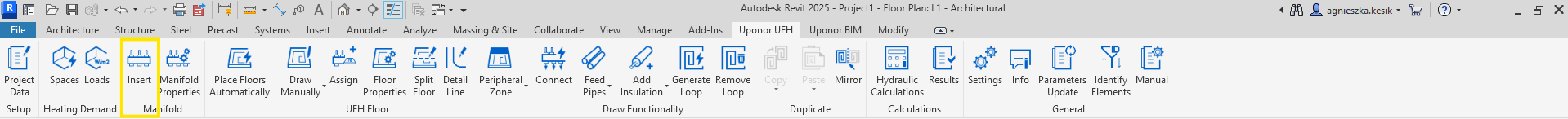
After clicking the Insert button on the ribbon, the user can insert a specific manifold family into the model. Manifold type is the one selected in the Project Data window. The default manifold has maximum number of outputs.
Uponor manifold family has SWAP function in properties, which allows the user to change the position of the connectors from heating/cooling source. If there is need to move the lower bar in the manifold, the user can check or uncheck the Displacement lower bar function in the properties.
When more than one manifold family has been loaded in the Revit, after clicking the Insert button, the Select Type window will appear. There the user should indicate which manifold has to be placed.