Split Floor
Dividing heating floor into smaller pieces.
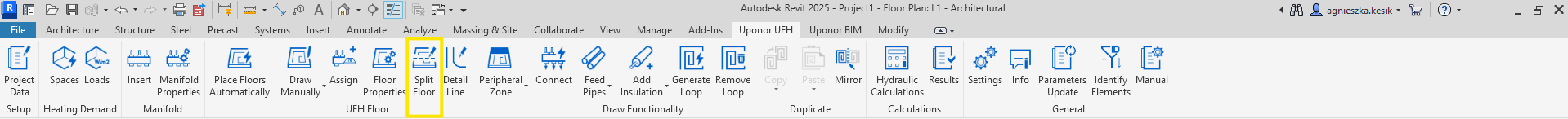
The function Split Floor is useful when the heating floor must be divided or after hydraulic calculations when the program suggests splitting floors into smaller areas. This function can be also used to cut fragment of the heating floor. This function can run several floors at once. If the user knows from the beginning that there will be several floors in one space, he can divide them before hydraulic calculations. If he is not sure, he can do it after calculations, where the program will advise whether the floor should be divided into smaller fragments.
Steps to split floor
- Draw manually the detail line or curves as the dividing lines.
- Click on the Split Floor function on the ribbon.
-
Select the floors and click finish on the ribbon.
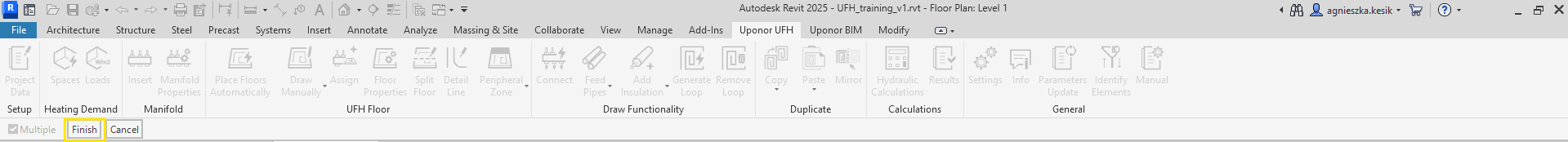
-
Select dividing lines or curves and click finish on the ribbon.
- The floor has been divided. Delete unused detail lines.