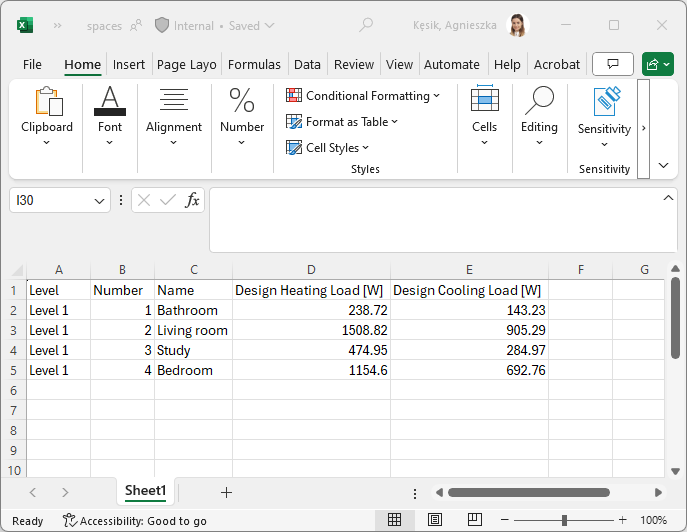Loads
Sets heating or cooling loads for spaces in the model.
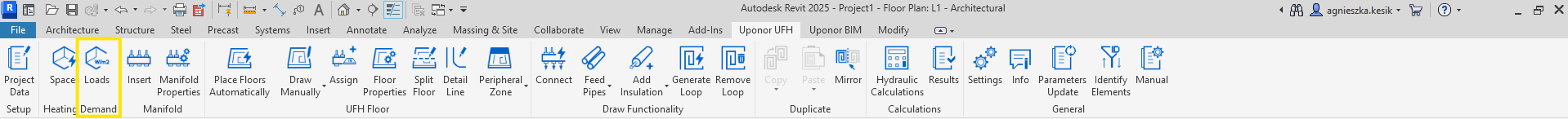
After clicking Loads function on the ribbon, the Loads window will appear. There is a possibility to provide loads values for each space separately or for all existing spaces on the drawing. Using the check all or check none buttons, the user can quickly make a selection.
Visibility of spaces on the list
- All objects in current project – if checked, all spaces existing in the model will appear on the list.
- Only selected objects – if checked, all selected spaces in the model will appear on the list.
- Filter by – helps to filter spaces by levels.
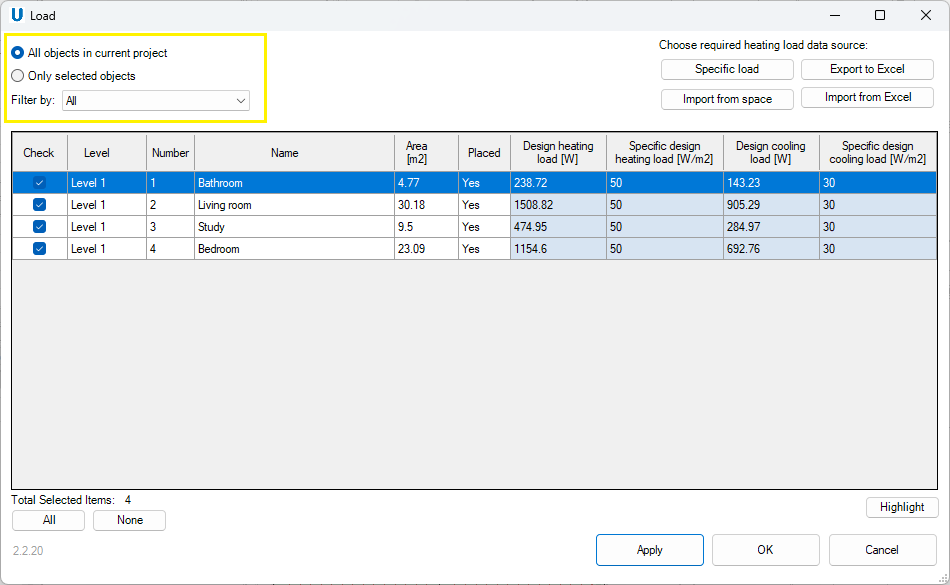
Design heating/cooling load [W]
Refers to the amount of heat energy required to maintain a specific space’s temperature within an appropriate range. It is essential for determining the heating or cooling needs for hydraulic calculations. The user could provide design heating and cooling load [W] or specific design heating or cooling load [W/m²] values directly into the blue columns.
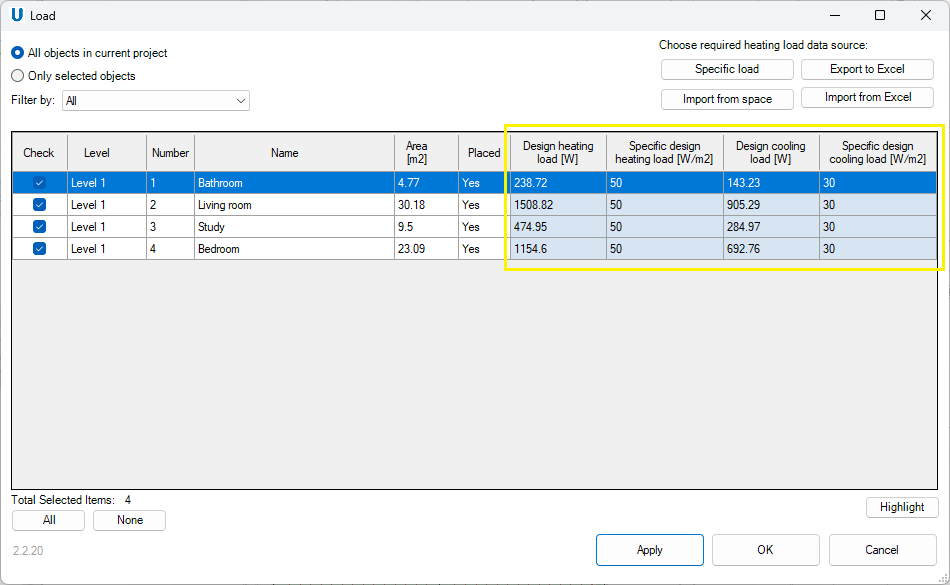
Choose required heating load data source
There are several options that will speed up the process of entering data into the blue table.
- Specific load button – enter the same value for multiple spaces.
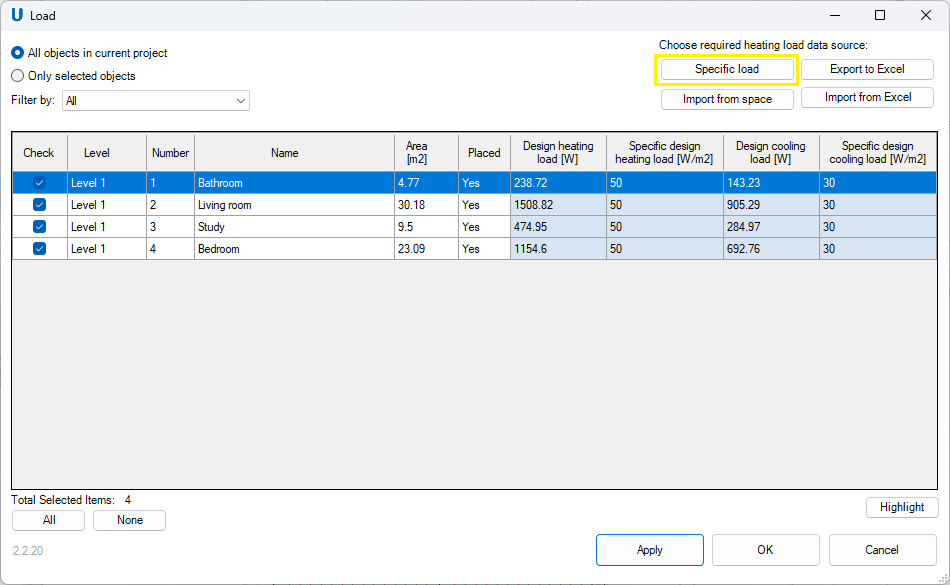
After selecting the appropriate parameter and entering the value, the user should select the spaces where the value must be changed.
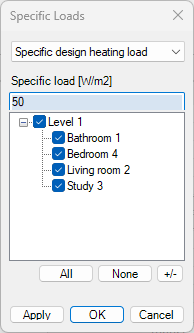
- Import from space – enter values from existing space’s parameters. For the parameter to appear on the list, it should be a shared parameter expressed in [W] units. Moreover, it should have a discipline saved as HVAC and data type saved as Heating or Cooling Load.
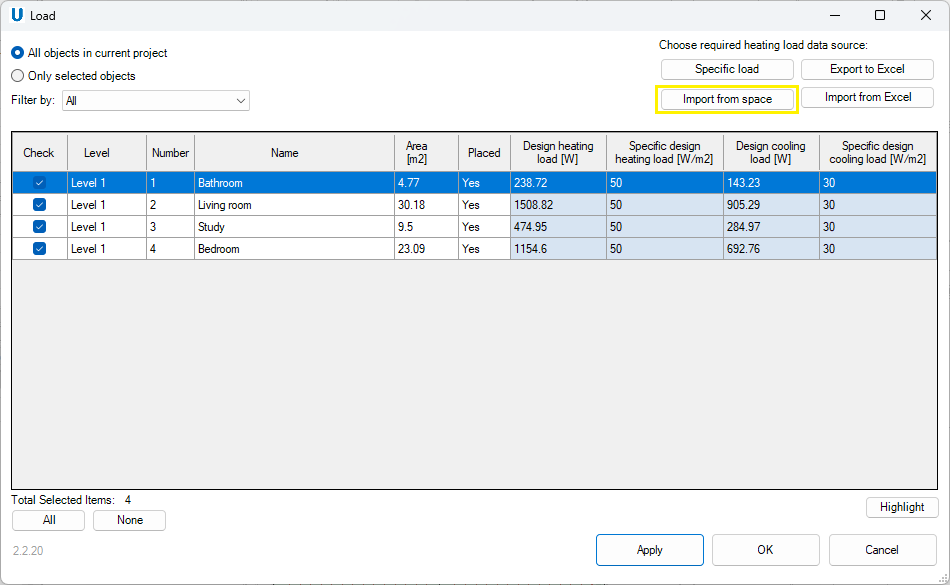
After selecting the appropriate Import form and Import to parameters, the user should select the spaces where the value must be changed.
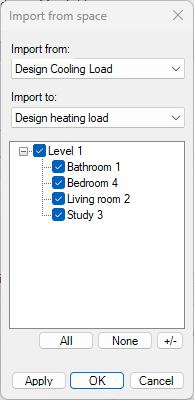
- Export to and Import from Excel – it creates a special excel file where the user has to enter data and import to the plugin.
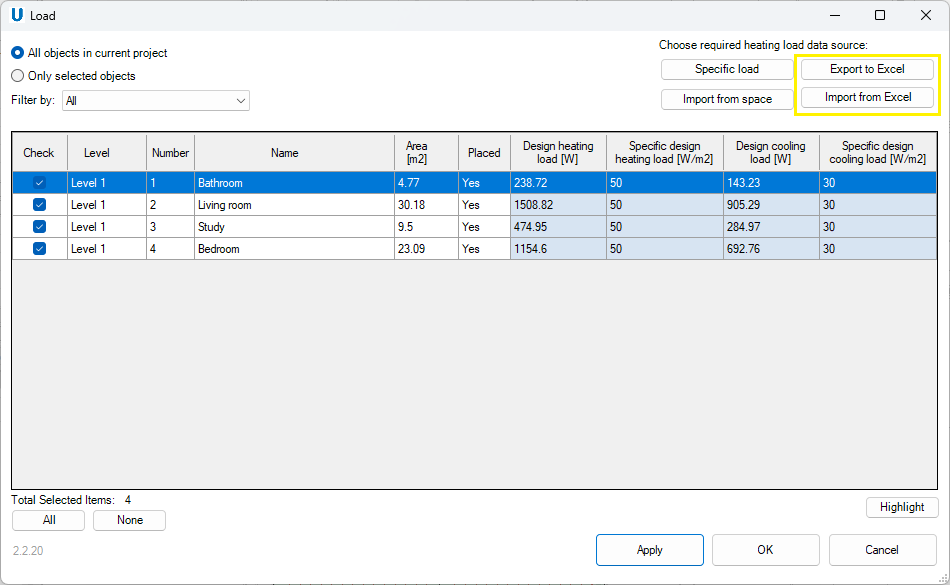
Excel file has prepared columns with information about Level, Number of space, Name of space, Design Heating Loads and Design Cooling Loads expressed in [W]. In the last two columns, the user must enter new values. To load changes into the Plugin, Import from Excel button should be used and the modified Excel file should be selected.