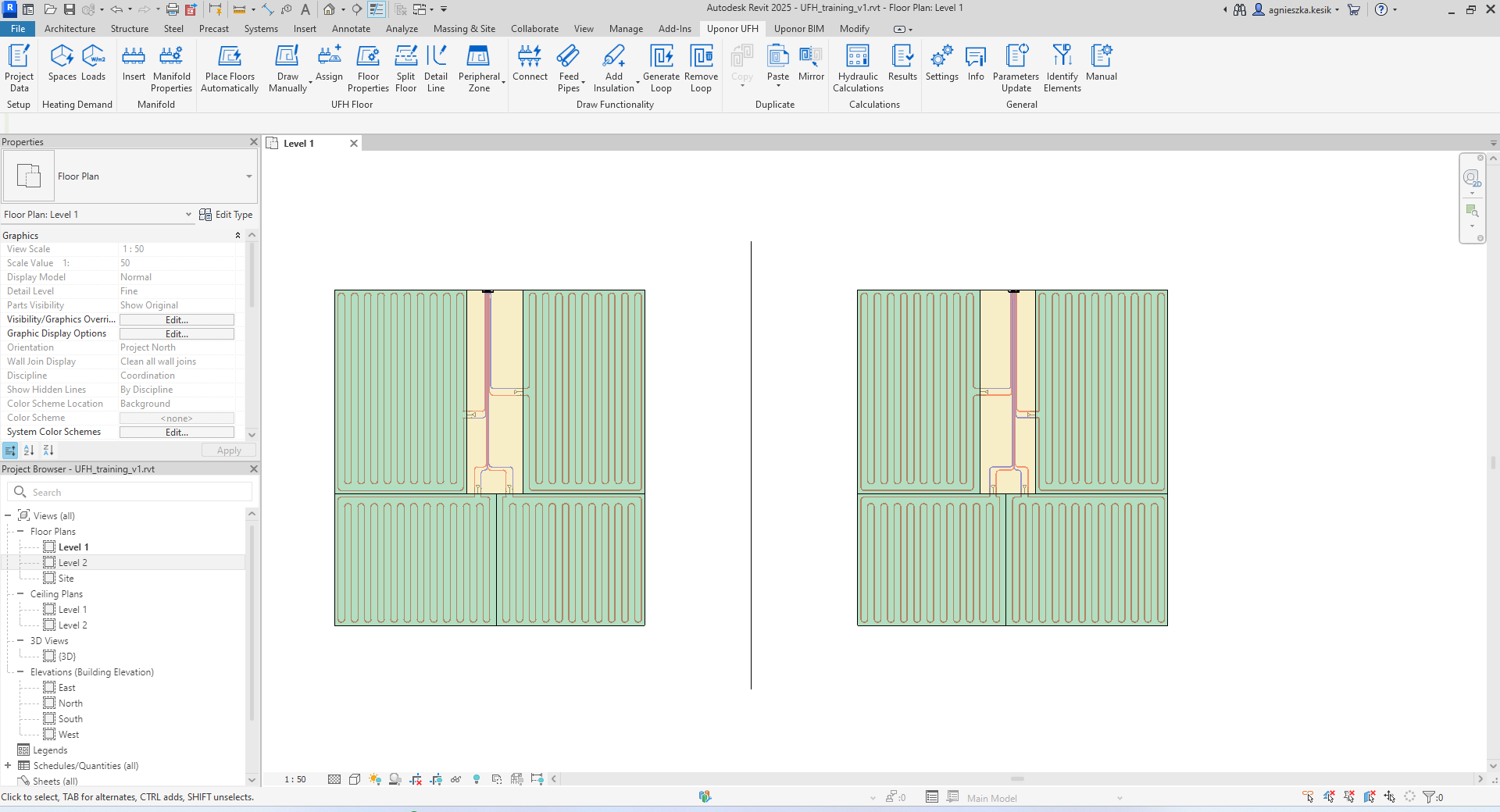Mirror
Copies elements by reflecting them through a mirror.
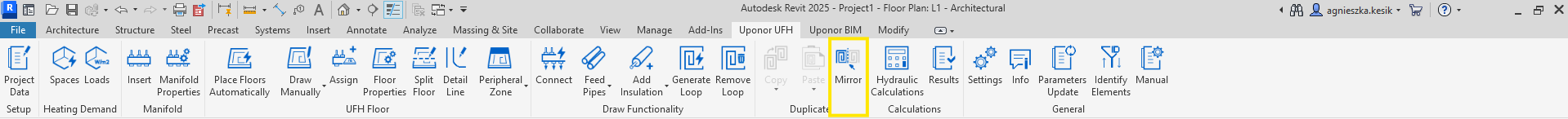
Note! Native Revit “Mirror” function will not work properly for elements
created by the UFH Revit Plug-in.
Therefore, it is extremely important to use these functions from the UFH Revit Plug-in.
The user does not have to mirror all installation elements. To maintain the connection between the installation, user should mirror at least the manifold with floors and connectors. Mirroring the installation to new spaces will automatically assign them to new spaces.
Steps to mirror the elements
-
Select elements to be mirrored and click Mirror on the ribbon.
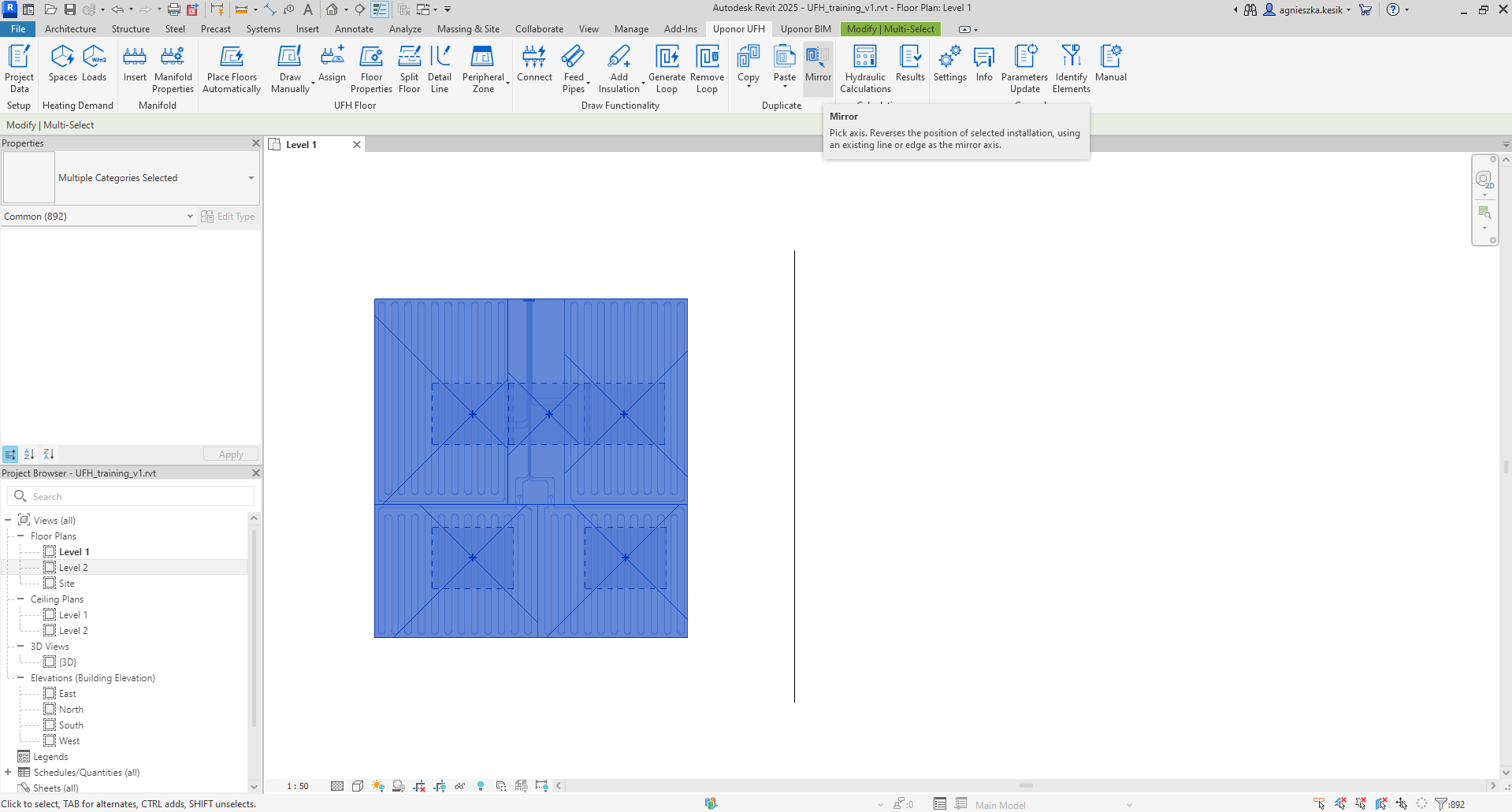
-
Pick axis such as line/ wall/ grid/ pipe etc.
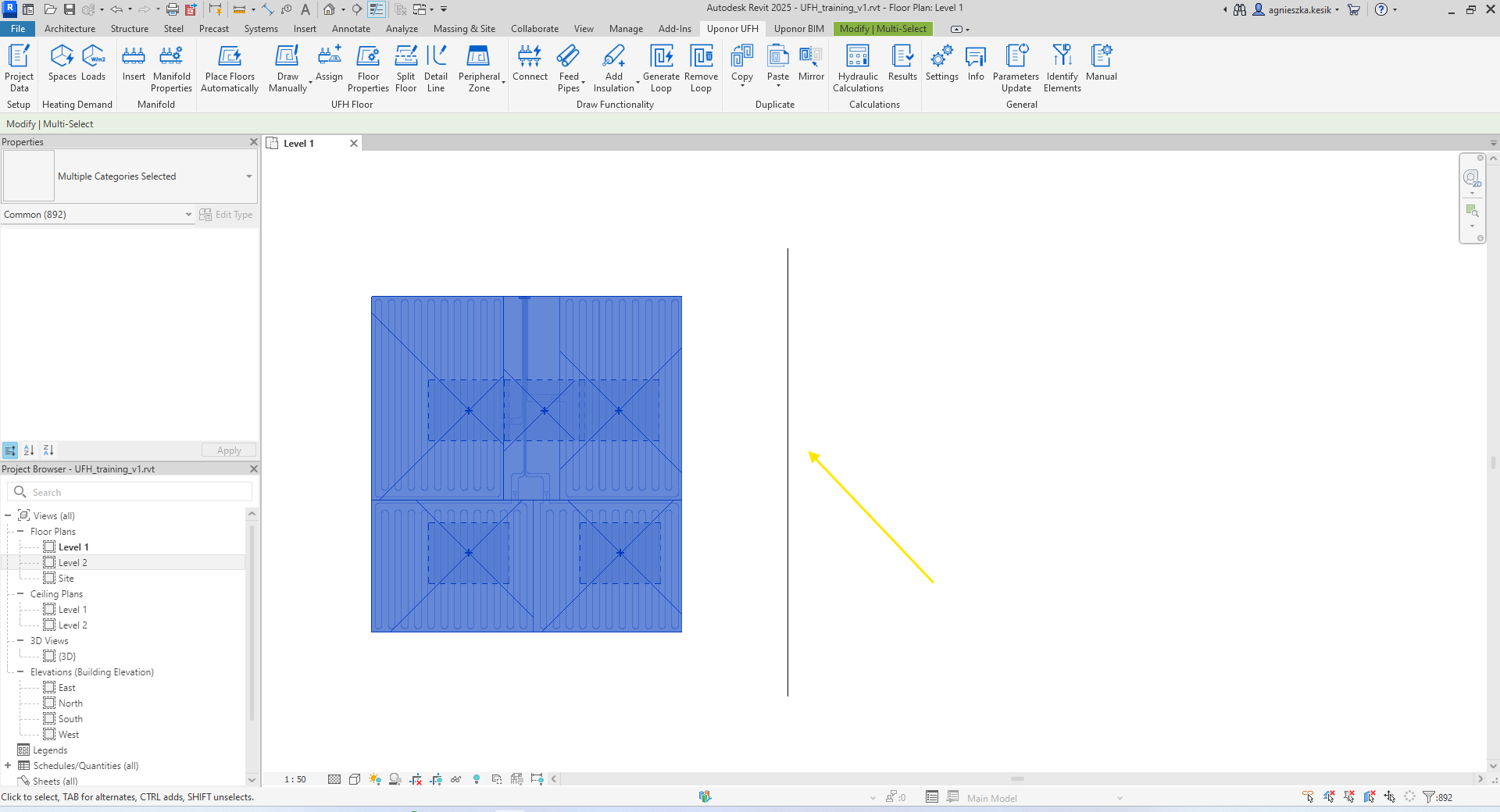
-
The Rename Manifolds window will appear. There the user should enter the new unique name for manifolds.
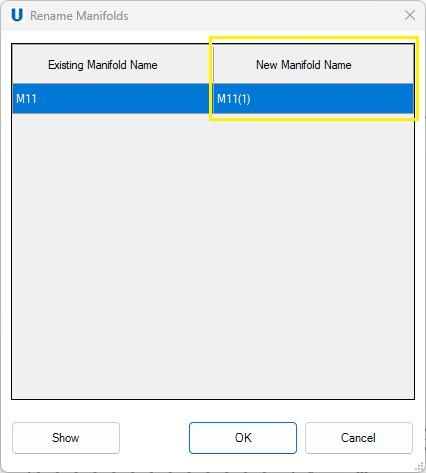
-
The Show button presents the location of the newly created manifold in the model.
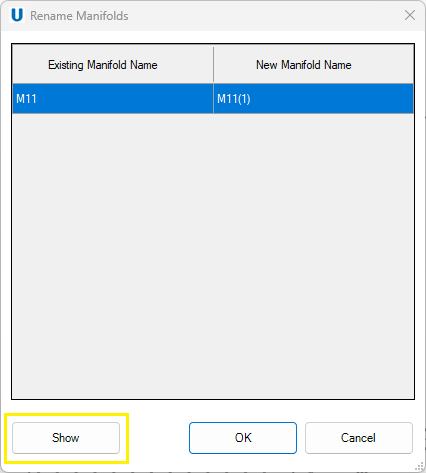
-
After clicking OK elements have been created.