Assign
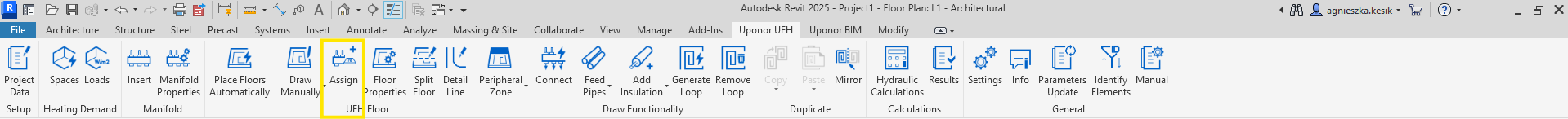
Steps to assign floors to the manifold
- Click on the Assign function.
- Pick the manifold.
-
Select one or multiple floors and click on the Finish button.
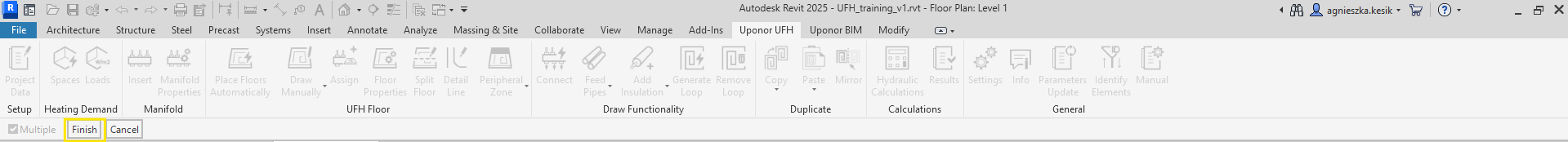
-
Door Source File window will appear. Indicate the .rvt model which contains information about the door area. Thanks to this, the program will try to insert Pipe Connectors into these transitions to avoid collisions with the wall.
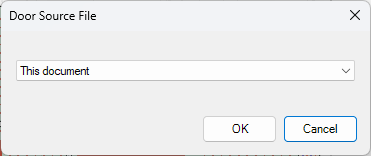
-
After selecting model and confirming with the OK button, a Manifold Name window will appear. Enter a unique name of manifold to better identify the object.
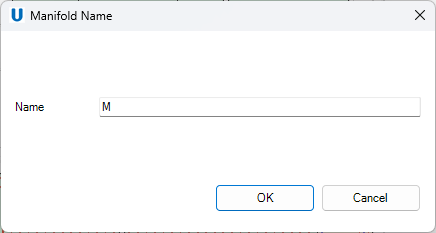
-
If the floors are correctly assigned to the manifold, the following message will appear.
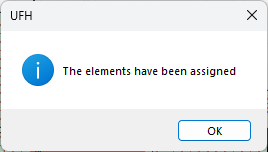
After correcting the above steps, not only will the floors be assigned to the manifold. The program will also automatically add Pipe Connectors to floors that did not have them and the number of outputs of the manifold will change. How many floors have been assigned to the manifold, there will be so many outputs. Unless the selected manifold can not adjust to indicated number. Either program will select the smallest possible or give a warning that it is impossible to assign higher number of floors than maximum number of the manifold outlets.