Identify Elements
Allows the user to find related items using a unique ID.
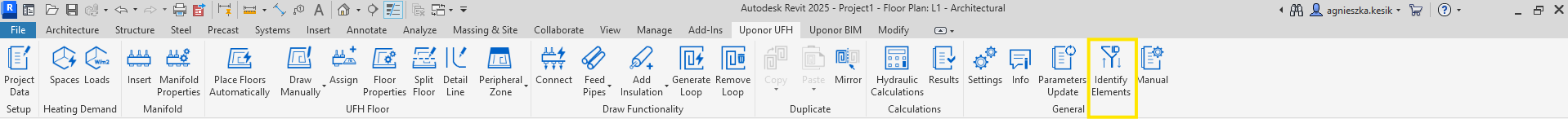
After clicking the Identify Elements function on the ribbon, the user should select the element he would like to check. The Select Element window will appear.
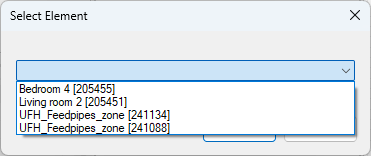
The drop-down list will contain all elements with unique ID that have been assigned with the previously selected object. That may help identify whether a floor connector has been assigned correctly to a specific floor or whether a floor is correctly assigned to a specific manifold. After selecting an element from drop-down list and clicking OK, it will be highlighted in the model.