External Software Integration - Solar Computer
-
In the GBIS settings the user should select the correct piping system - the ones that connect the manifold to the source.
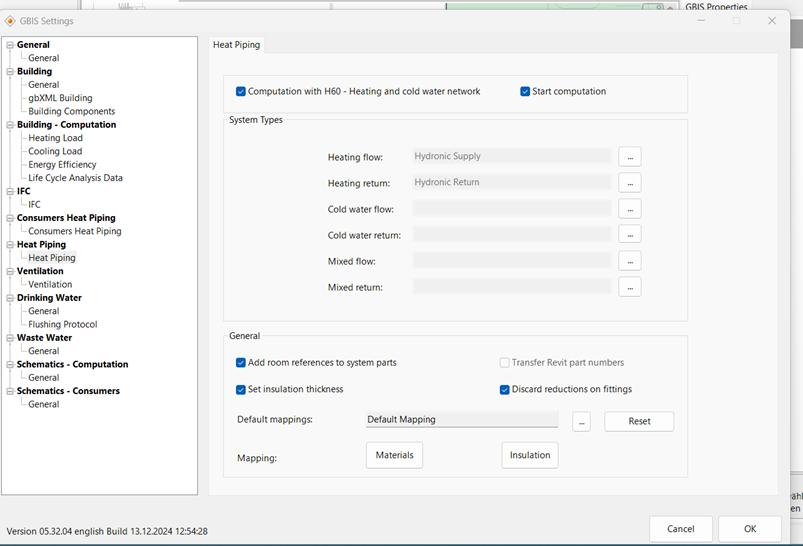
-
When the Solar Computer is opened, the user should select the manifold. In the GBIS widow, our manifolds should be classified as a consumer because our BIM content included Solar Computer parameters.
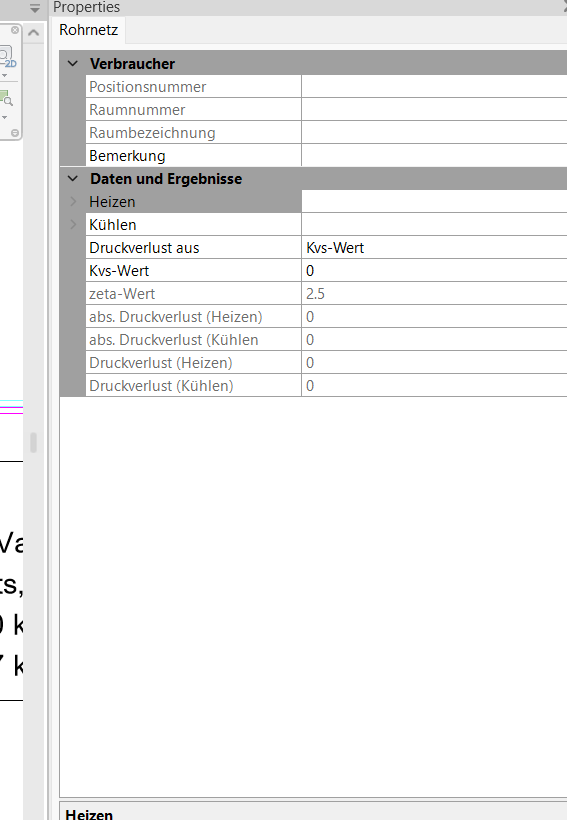
-
If the user uses generic content please classify it as a Floor heating manifold.
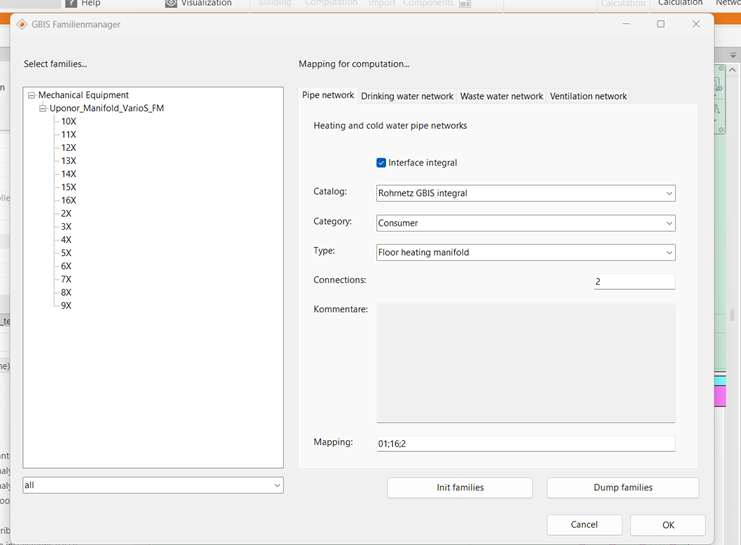
-
The user could tag the manifold with the UPO_Heating and Cooling Manifold tag to see the main calculation results.
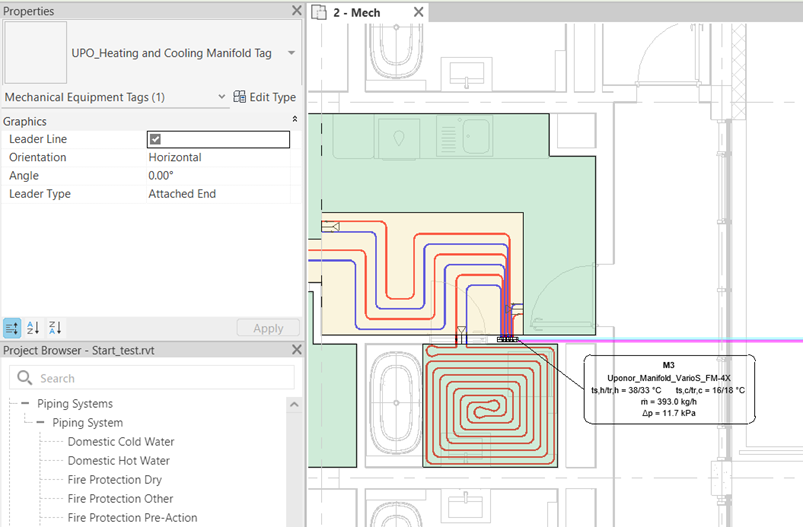
-
In the GBIS widow the user should enter the calculation results such as mass flow, temperatures and pressure loss. The pressure loss should be in hPa. If the user pro-vides the mass flow and temperatures he doesn’t need to provide the system power.
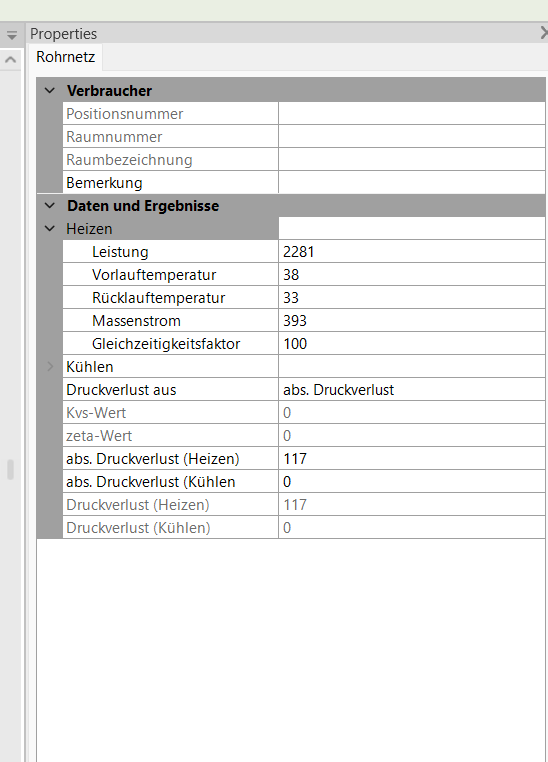
-
The user must select the pipe material for the riser.
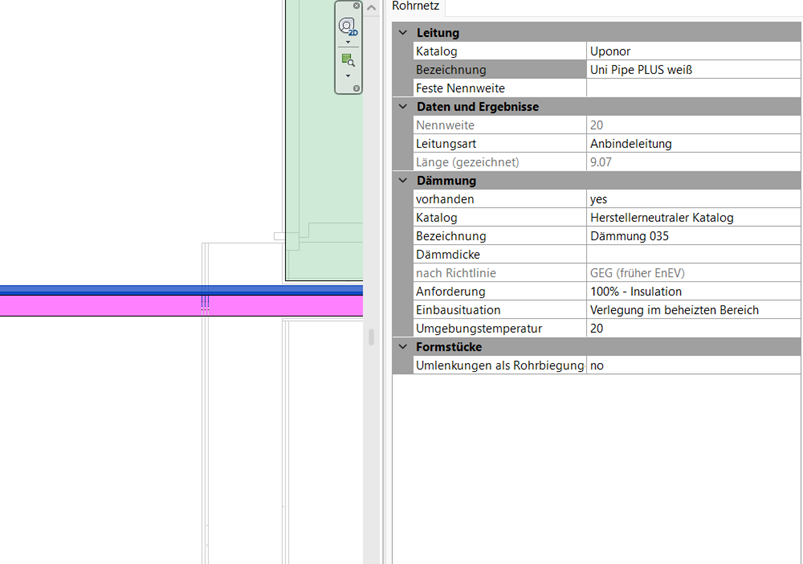
-
At the end of the installation, the SC_H60Startpunkt family must be used. The user should enter the correct supply and return temperatures.
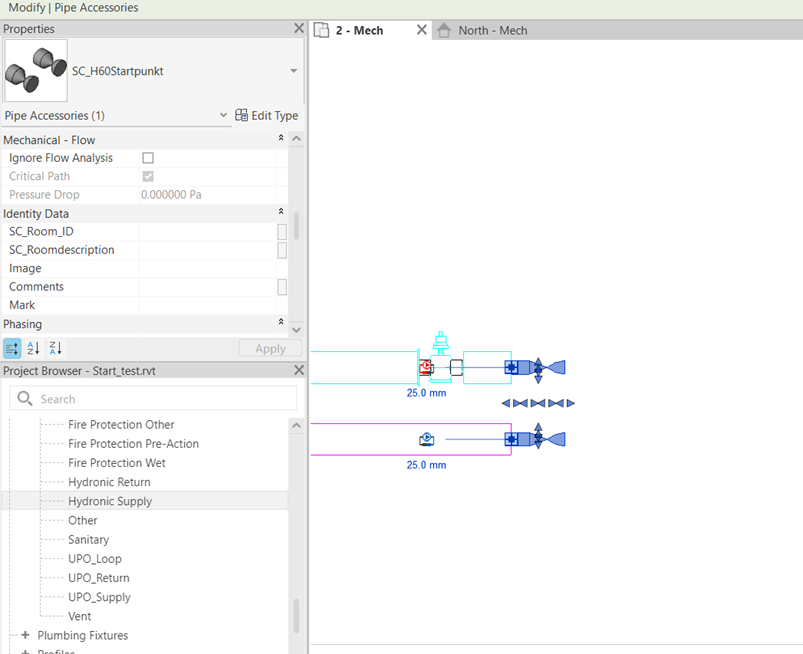
-
The user sould specify the name of the pipe network in the SC:Netzmane parameter.
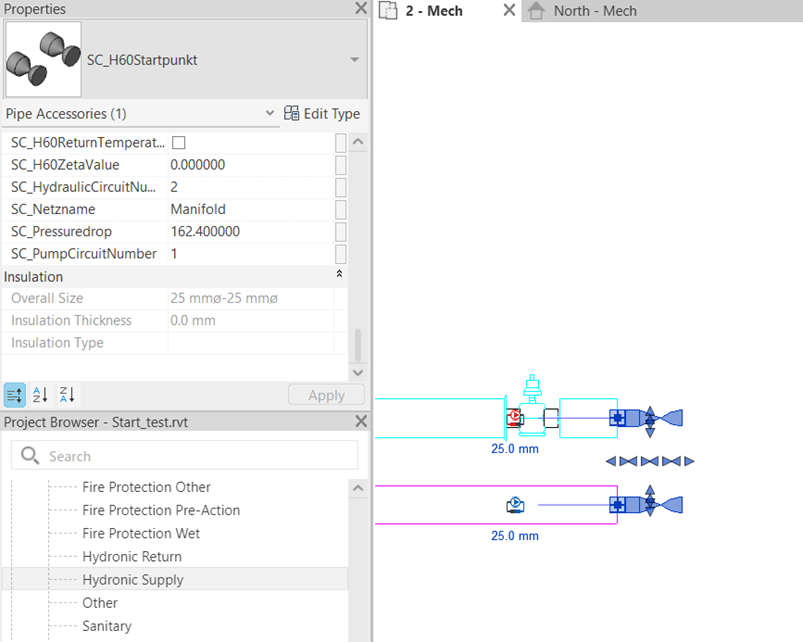
-
Now it is time to run the calculation.
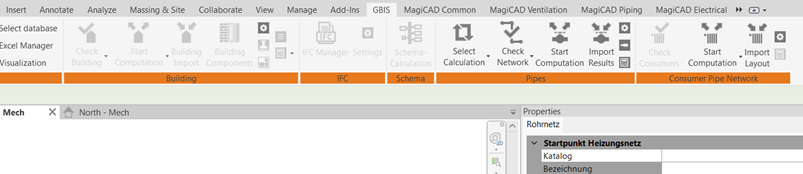
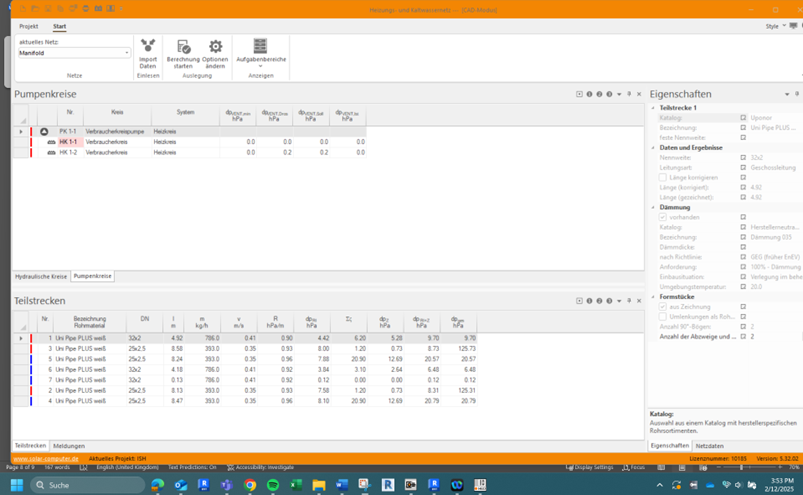
-
Parameter Value must be transferred from the UFH Plugin to the Solar Computer:
| UFH Revit Plugin parameters | Solar Computer parameters |
|---|---|
| UPO_Massflow | SC_H60Massflow |
| UPO_TotalPressureDrop | SC_H60PressuredropAbsolutely |
| UPO_ ReturnTemperatureHeating | SC_H60ReturnTemperature |
| UPO_ SupplyTemperatureHeating | SC_H60SupplyTemperature |